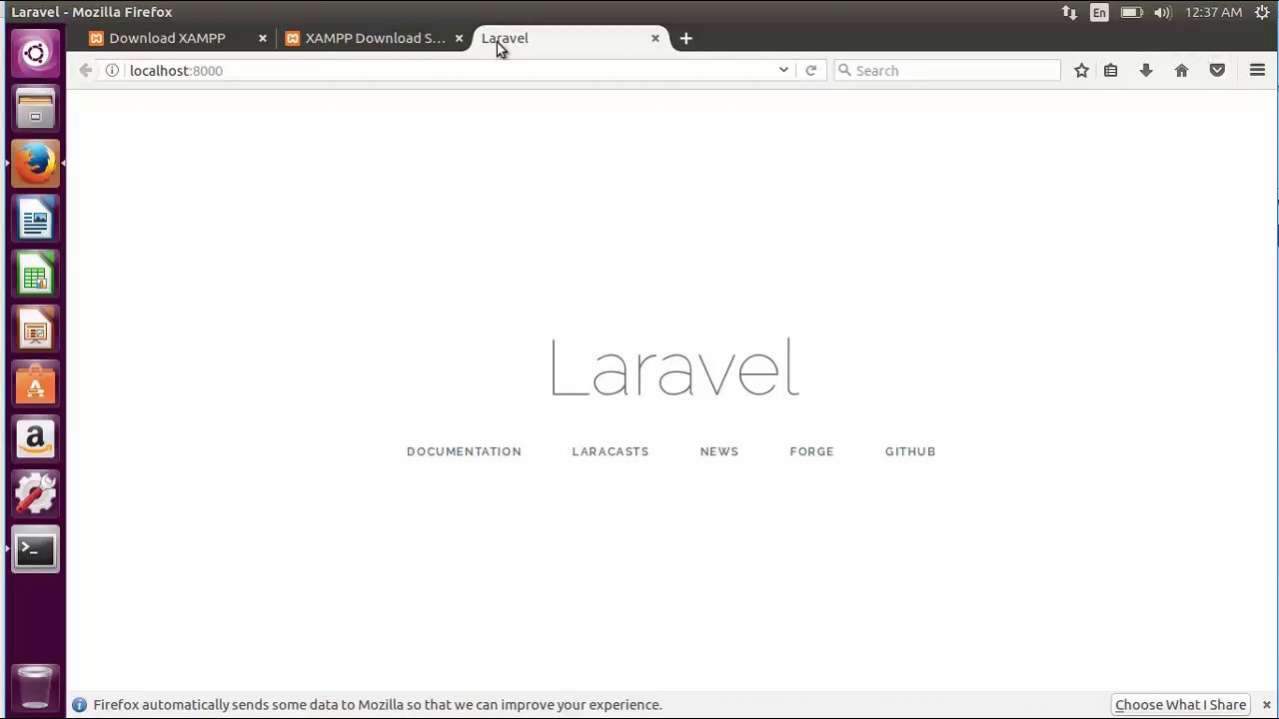Welcome ! guys today In this tutorial we will show you how to install Laravel on an Ubuntu 20.* or 20.*+ system. The same instructions apply
for Ubuntu 20.04.3 LTS and any Ubuntu based distribution
Introduction Of Laravel
There are a variety of tools and frameworks available to you when building a web application. Laravel is an open-source PHP web application framework with expressive, elegant syntax. Laravel allows you to easily build scalable and flexible web applications,restful APIs and eCommerce solutions.we believe Laravel is the best choice for building modern, full-stack web applications.
Prerequisites
Before continuing with this tutorial, make sure you are logged in as a user with sudo privileges . or root access
Update the system packages to the latest versions:
sudo apt update && sudo apt upgradeInstalling PHP
PHP 7.4 Or 8.* plus which is the default PHP version in Ubuntu 20.04.3 is fully supported and recommended for Laravel 8.
Run the following command to install PHP 7.4 and all required PHP modules:
sudo apt install php7.4-common php7.4-cli php7.4-gd php7.4-mysql php7.4-curl php7.4-intl php7.4-mbstring php7.4-bcmath php7.4-imap php7.4-xml php7.4-zipInstalling Composer
Composer is a dependency manager for PHP and we will be using it to download the Laravel core and install all necessary Laravel components. and PHP other components. To install composer globally, download the Composer installer with curl and move the file to the /usr/local/bin directory:
curl -sS https://getcomposer.org/installer | sudo php -- --install-dir=/usr/local/bin --filename=composerVerify the installation by printing the composer version:
composer --version
//Or
composerInstalling LaravelAt the time of writing this article, the latest stable version of Laravel is version 8.X
Run the Composer create-project command to install Laravel in the laravel-first-app directory:
composer create-project --prefer-dist laravel/laravel laravel-first-appThe command above will fetch all required PHP packages. The process may take a few minutes and if it is successful the
end of the output should look like the following:
Out Put
When installed via Composer, Laravel will automatically create a file named .env. This files includes custom configuration variables including the database credentials and app name and base_url etc.. You can read more about how to configure Laravel
You can start the development server by navigating to the Laravel project directory and executing the artisan serve command:
cd ~/laravel-first-app
php artisan serveVerifying the Installation
Open your browser, type http://127.0.0.1:8000 and assuming the installation is successful, a screen similar to the following will appear